The Scenario Report allows you to quickly compare the benefits of different combinations of solar and storage. If you know what your customer’s goals are for backup power and bill savings, the report will help you identify the best options for meeting those goals.
If Your Customer’s Goal is Bill Savings
- Sort the scenarios by the “Savings” column. You will see which option provides the greatest annual bill savings.
- To see the benefits of higher offset percentages and storage capacities, increase the “Offset Ranges” and “Battery Ranges” and click “Run Scenarios”. This will show you the incremental benefit of increased solar and/or storage. Your customer can decide whether the incremental cost is worth the incremental benefit.
- To maximize savings under all scenarios, change the battery “Reserve” from the 20% default value to a lower number. This will make all of the battery kilowatts available for energy storage and time-of-use shifting.
If Your Customer’s Goal is Backup Power
- When analyzing options for backup power, change the battery “Reserve” percentage to a higher number. Keep in mind that setting the reserve to 80% for a 10kW battery will only leave 2kW available for bill savings.
- Ask your customer about which circuit loads they want to backup and estimate the kWh load. This helps you know how much power you need to keep in reserve. For example, 20kW of batteries at a 40% reserve will allocate 8W for backup and 12kW for bill savings.
- To compare one specific battery option against different solar options, delete all but one battery option (leaving 20kW, for example) and click “Run Scenarios”. You will then see the projected savings under different solar system sizes combined with that battery size.
How to Interpret the Graphs
1. Pay attention to how much power is being pushed to the utility during the day (green bars pushing down).
Too much power being pushed means that the battery capacity is too small, or the system is oversized relative to the customer’s consumption habits.
Consider the data in both the summer and winter snapshots.

2. Pay attention to the battery capacity level (blue line). If the capacity flatlines (maxes out) early in the day, the battery is not large enough to store enough energy and the excess power must be sent to the utility.
A smaller solar system or a larger battery will reduce the excess power being pushed to the utility.
Consider the data in both the summer and winter snapshots.
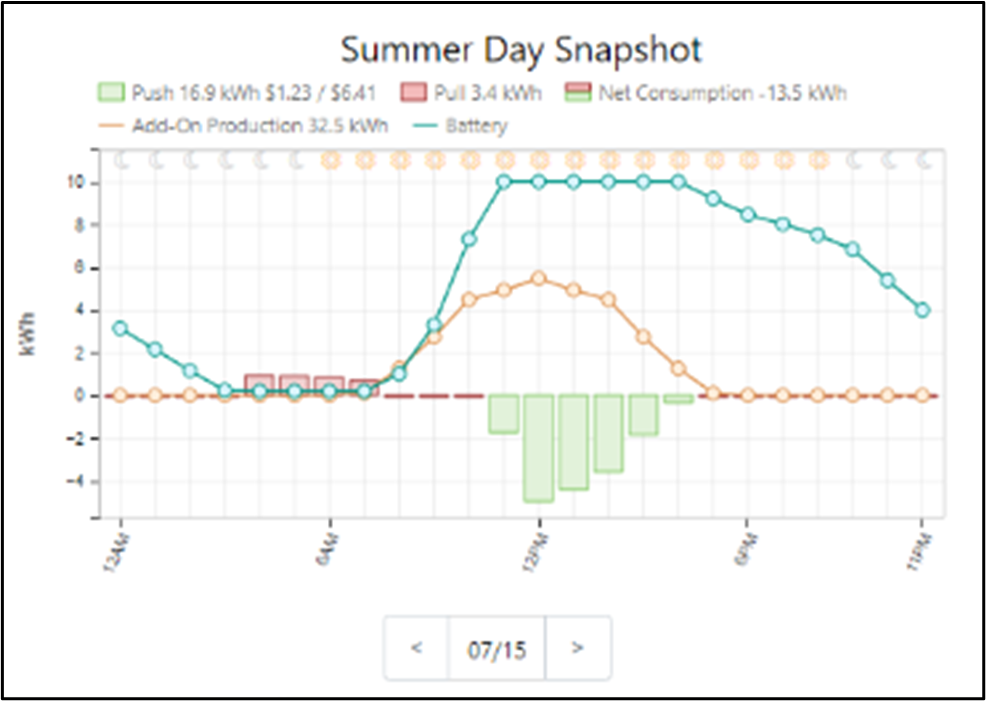
3. If the battery starts the day with a high level of charge, there was not enough consumption overnight to deplete the battery.
This is good for customers seeking backup protection but may be too much storage for customers who put a high priority on spending less money.

Showing Savings from the September 6-8pm Battery Discharge
You can show your customer the impact of the September 6pm to 8pm push by comparing two batteries with the same storage capacity. One battery should be set to “Self Consumption” and the other battery should be set to “Bill Savings”. Clicking on each of these scenarios will illustrate how holding the battery until 6pm can have a meaningful impact on daily energy savings.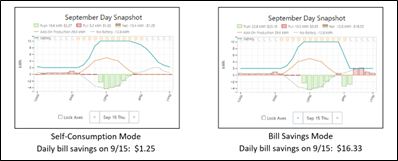
Annual Usage Graph
This graph is a 12-month projection of the customer’s first year energy credits (green line) debits (red line) and cumulative bill (blue line) when the scenario solar production and battery storage are applied.
The picker at the bottom of the graph allows you to change the starting month for the annual billing cycle, showing you the difference in savings as the billing cycle changes. This helps you explain the importance of choosing the correct month for the annual billing cycle. See two screenshots for the same customer:
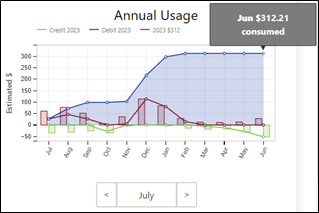 June would be the worst month to end cycle because credits will not carry forward.
June would be the worst month to end cycle because credits will not carry forward.
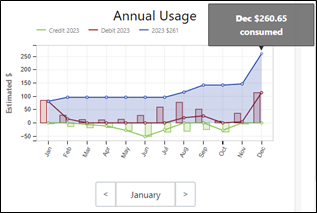
December is best month to end cycle for this customer. No credits to carry forward.