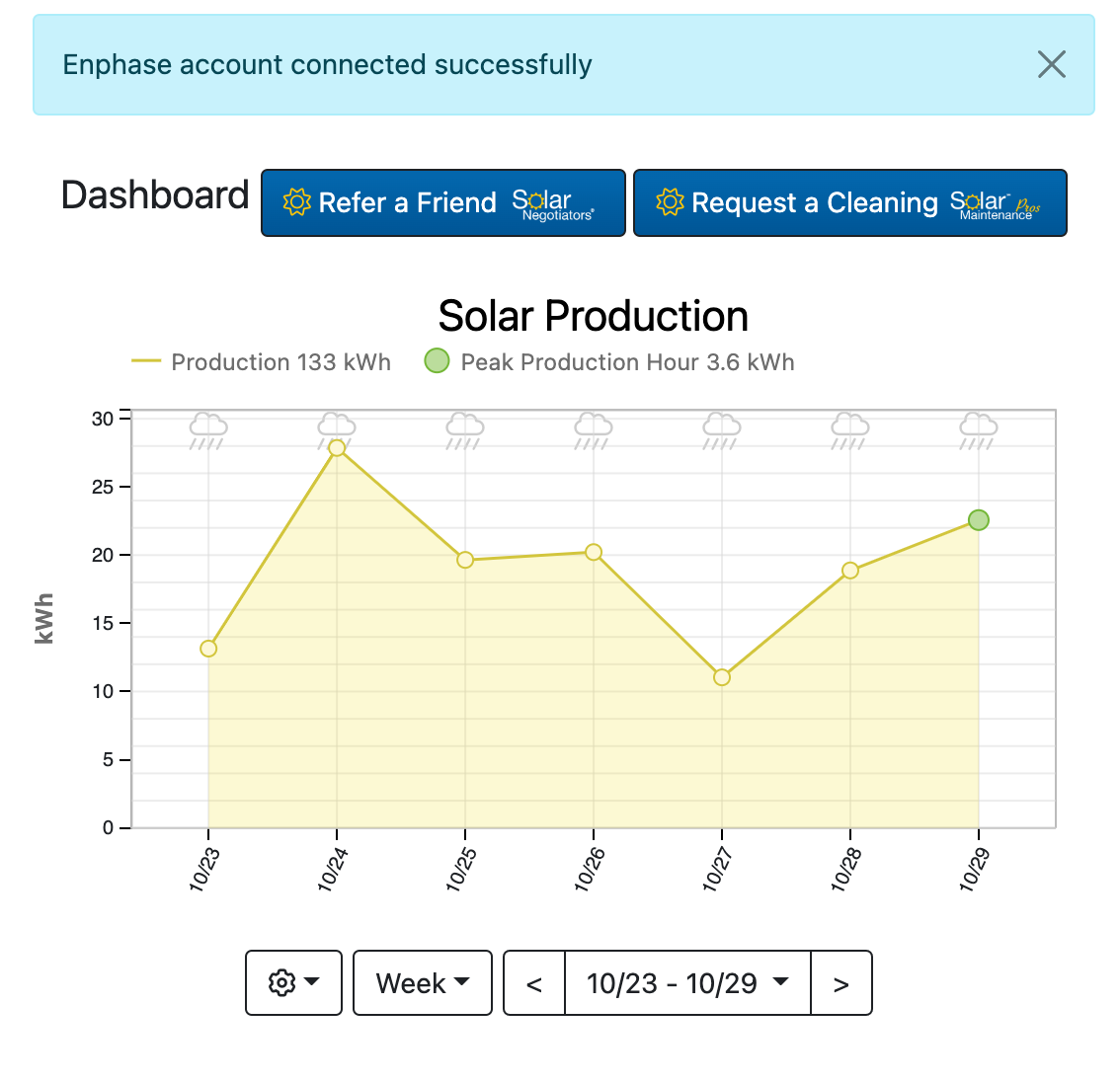1. From your dashboard screen, select "Enphase" from the drop down menu for Solar Account.
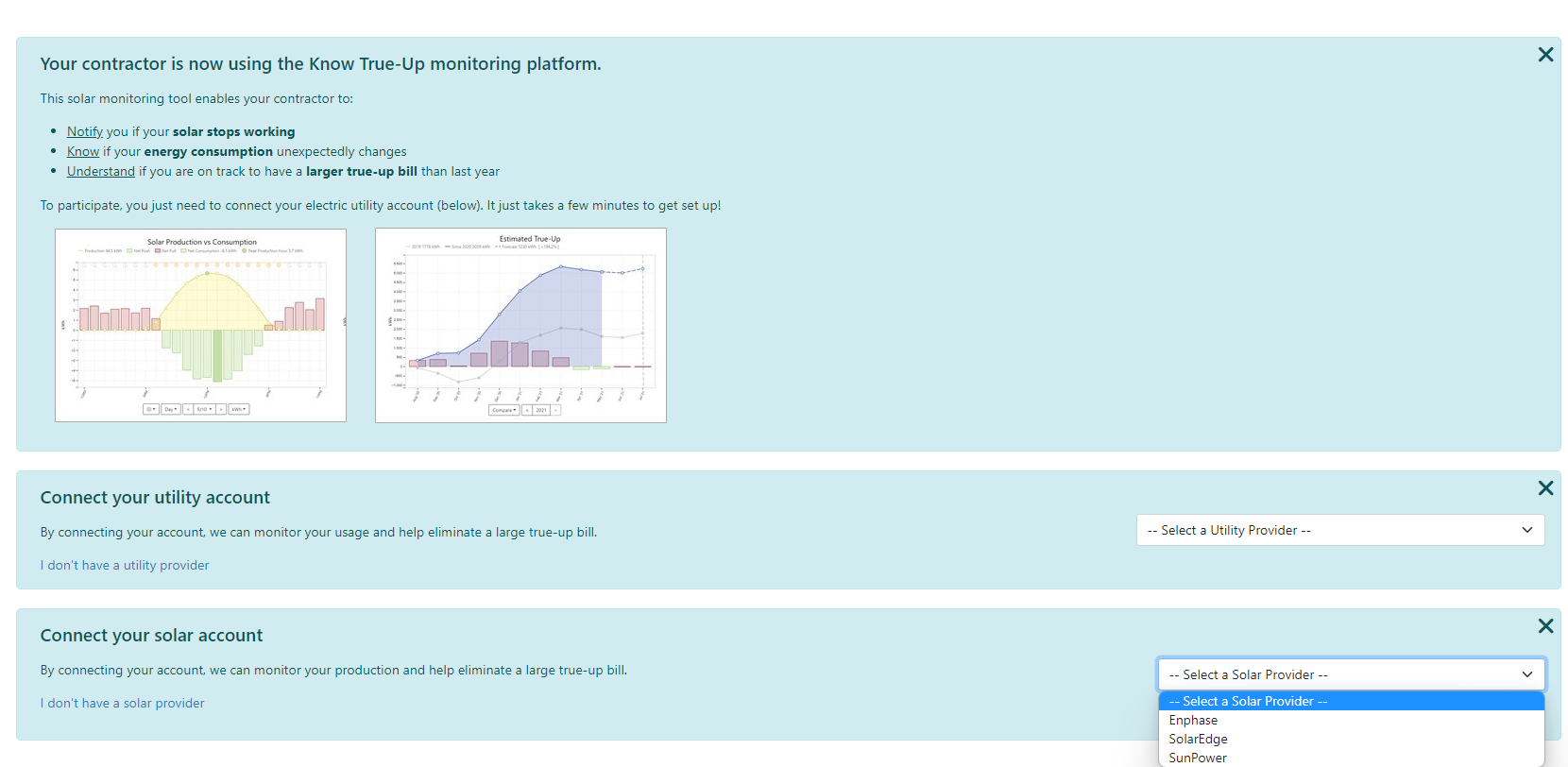
2. Our system redirects you to the Enphase Enlighten Page. Login using your Enphase credentials.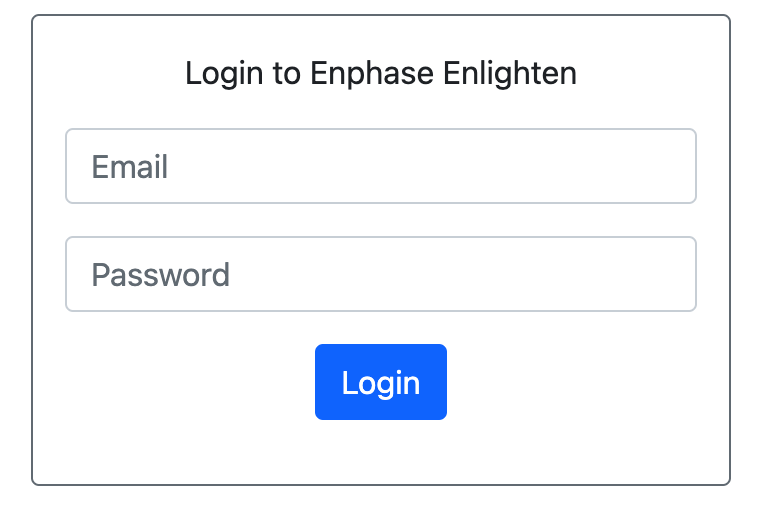
3. Authorize Enphase - click "Allow Access":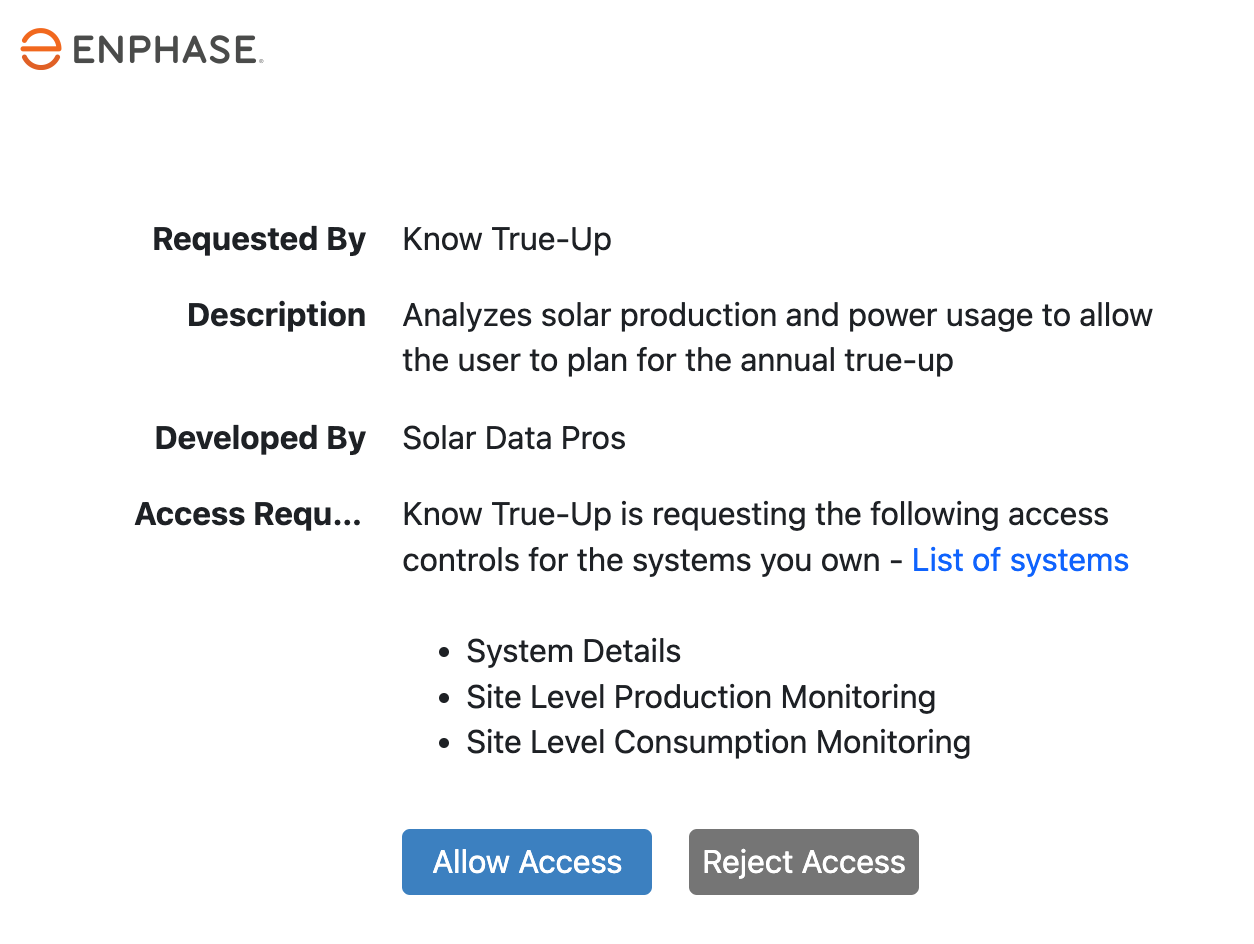
4. You will be redirected back to your dashboard and you will see the message "Enphase account connected successfully".