In March 2025, Enphase changed their process for sending solar production information. This change requires users who had their Enphase data connected prior to March 2025 to re-authorize the sharing of their solar data, allowing continued monitoring of solar production.
Reauthorizing your Enphase data sharing is very easy to do. The steps for this simple process are listed below:
- From your dashboard, you will see a banner with the title "Enphase Connection Expiring, Action Required". Click the link that says "Re-authorize in Enphase Enlighten now".
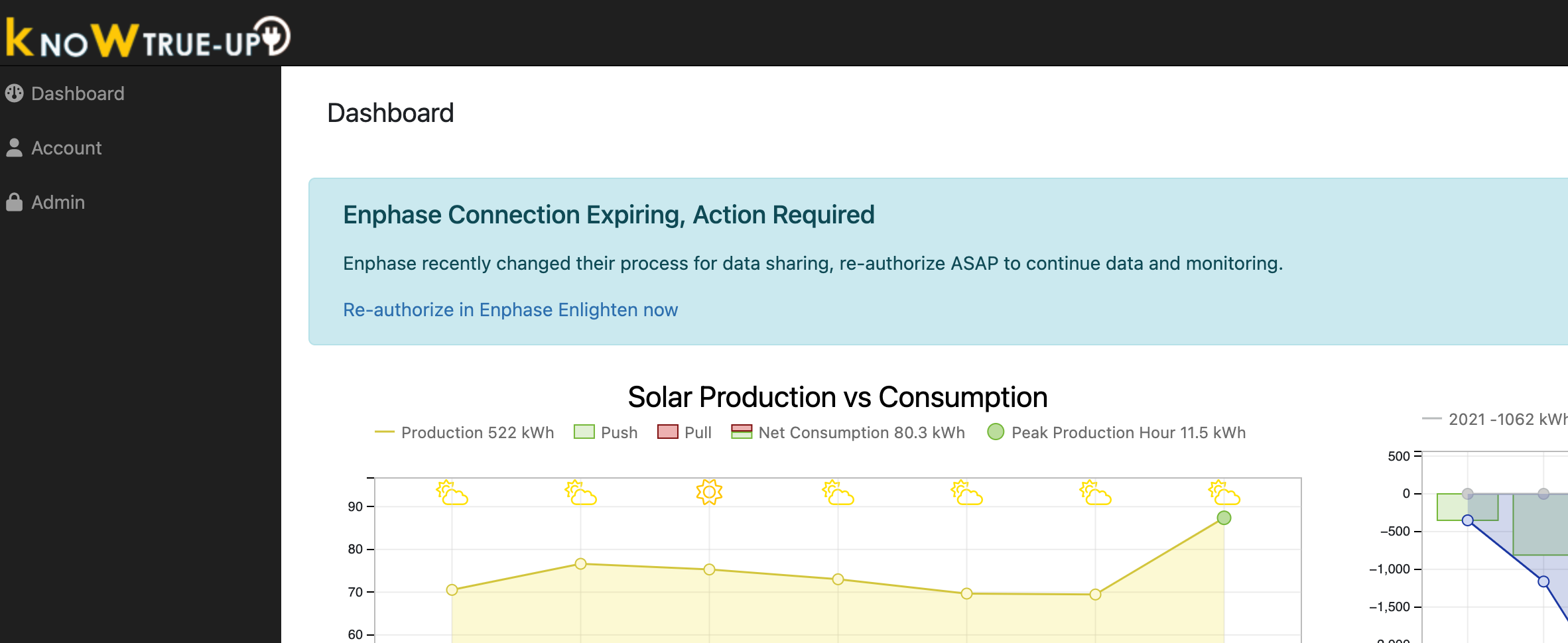
- Login to Enphase Enlighten next using your username and password.
If you don't remember your password, click Forgot your password? from the Enlighten login home page (it's not on this page unfortunately).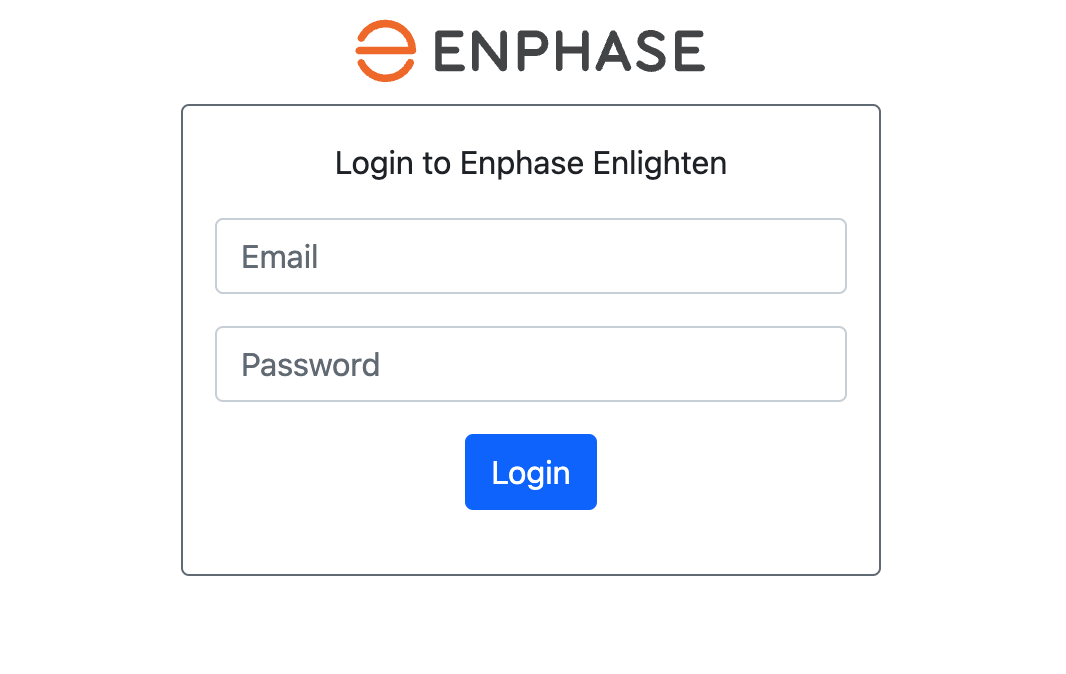
- From the Enlighten authorization page, click "Allow Access".
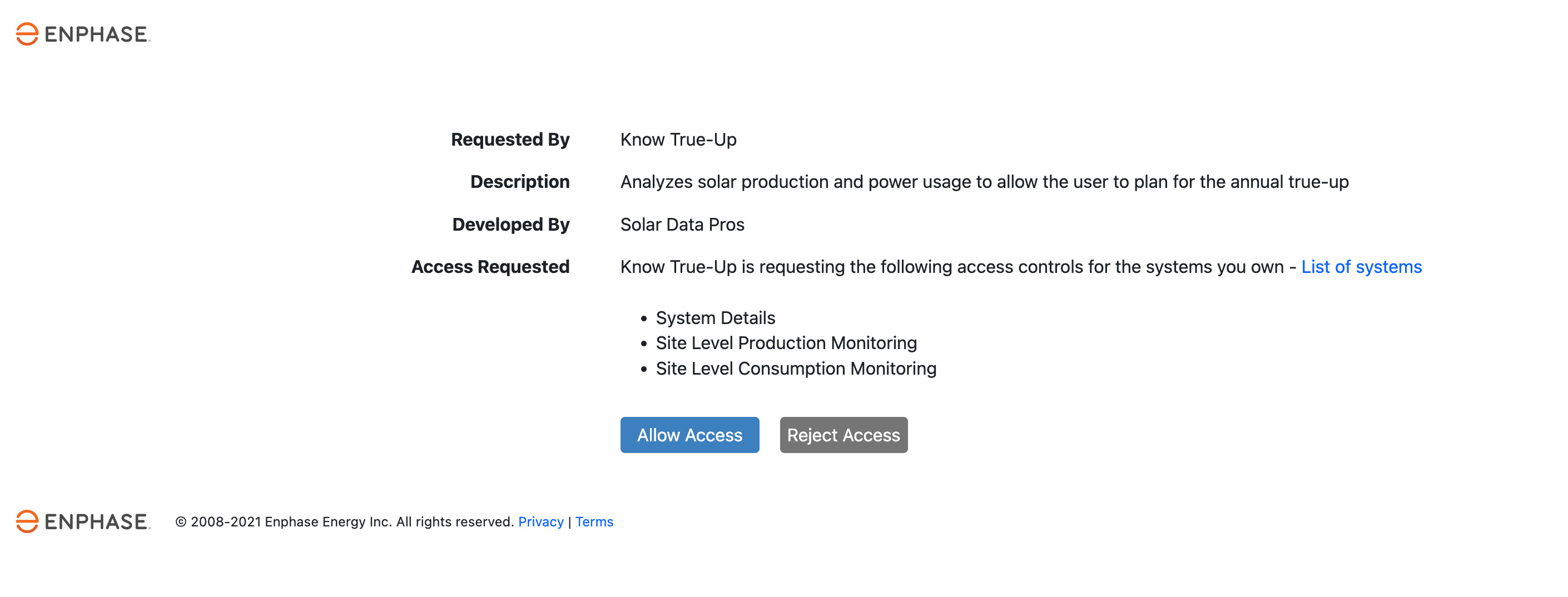
If you see the error "You don't own any system." your Enphase system may have a lender marked as the owner - talk to your contractor for assistance or see contact info below.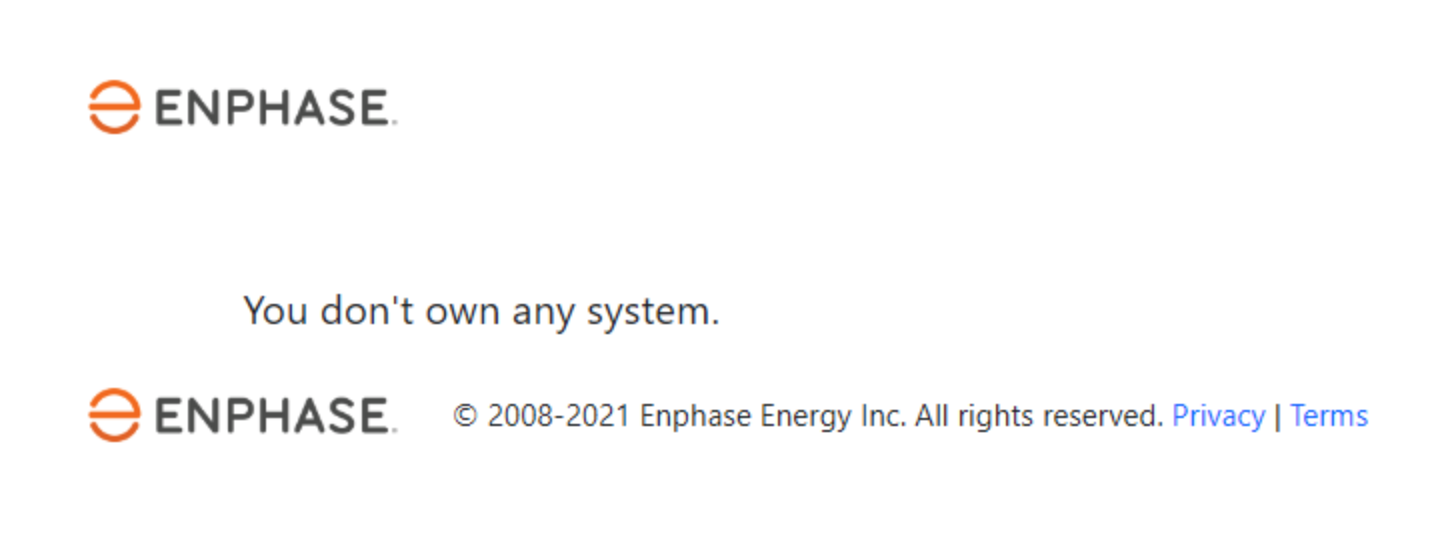
If this happens you can change the owner (to the home-owner), here is some information on that from Enphase: changing the owner of a system - You will return to your dashboard and see the message "Enphase account connected successfully", and the banner from step 1 will be gone.
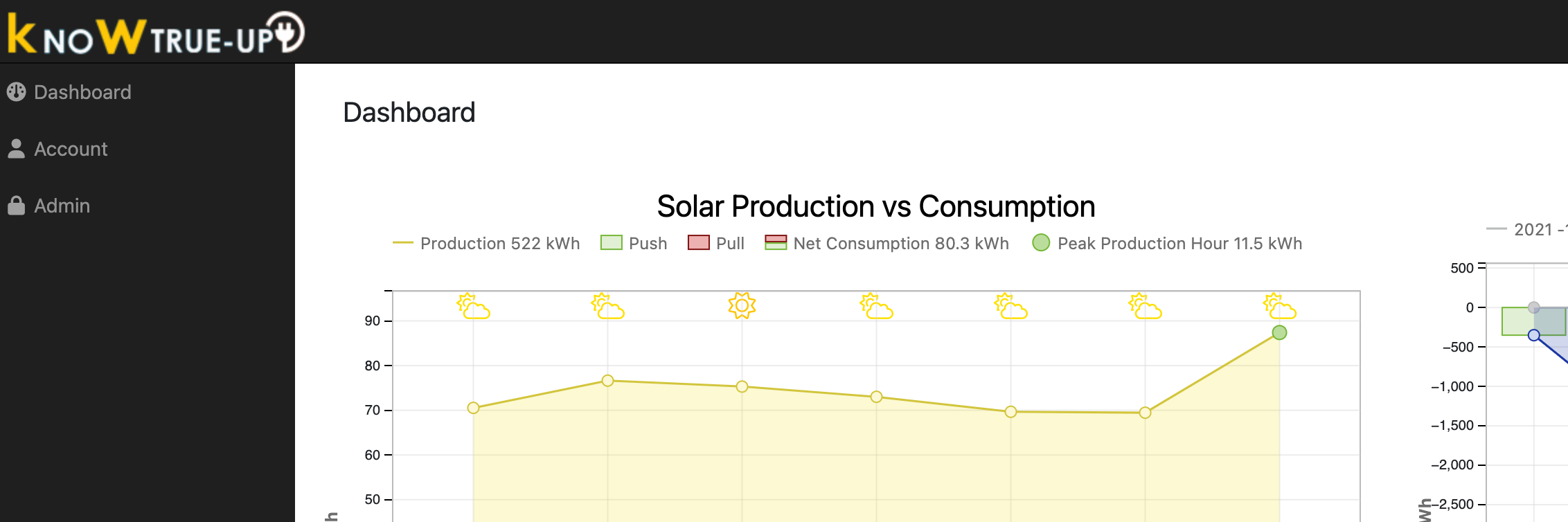
You have successfully re-authorized your Enphase connection!
For additional assistance, contact:
Leroy Coffman, Onboarding Specialist
Email: leroy@solardatapros.com
Phone: 559-260-3393
Tags: Enphase API V2 to V4