With this release, we have added support for any rate schedule for Scenario Reports! This will make the bill calculations for the "before" and the "after" much more accurate.
Prior to this release we had limited rate schedule support, but now have the ability for any rate schedule. We will be adding them quickly, if you don't see a rate schedule you need please contact us at support@solardatapros.com.
Now at the top of the Scenario Report, there is a new section below the user where you can specify the "before" (or current) Utility, Metering, Rate Schedule and Adder. Most of the time, these should be correctly selected for you based on the connected Utility. The Metering can be NEM (NEM2 for California) or NBT (NEM3 for California). If you are doing an add on for an existing NBT/NEM3 customer, this is where you specify that.
If they are selected, they will be collapsed:
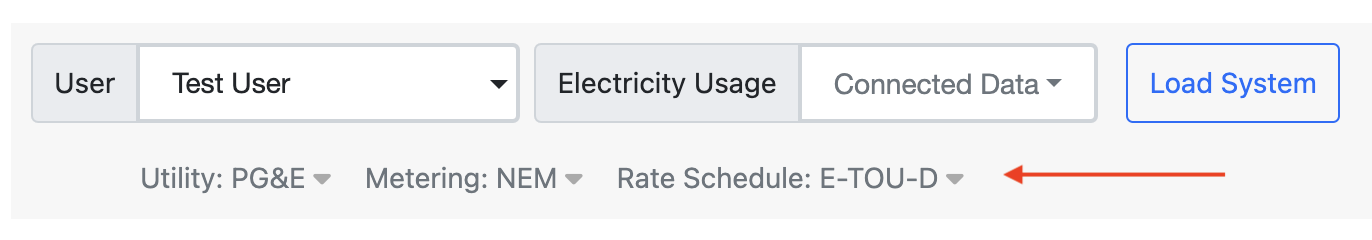
If something needs to be selected, or you want to change any, you can click on any to show the pickers:
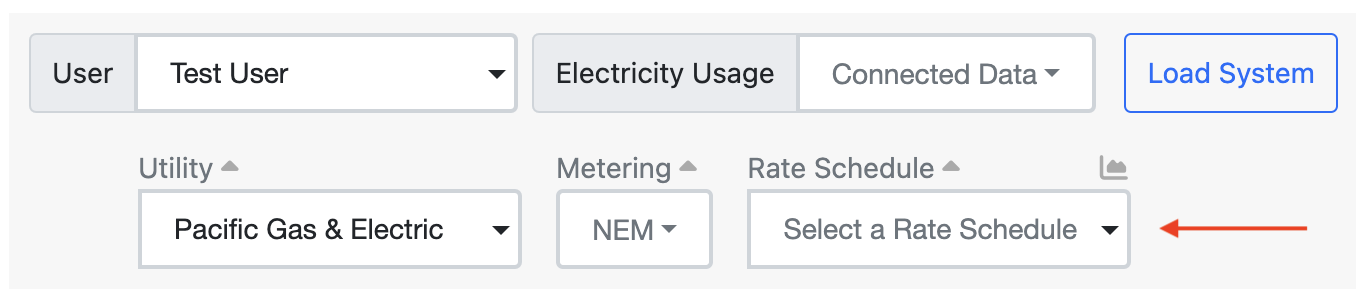
When you click Load System, this rate schedule will be used to calculate the "before" Estimated Bill.
When you run the scenario(s), you have the ability to select the "after" rate schedule as well. This is in the Scenarios settings:
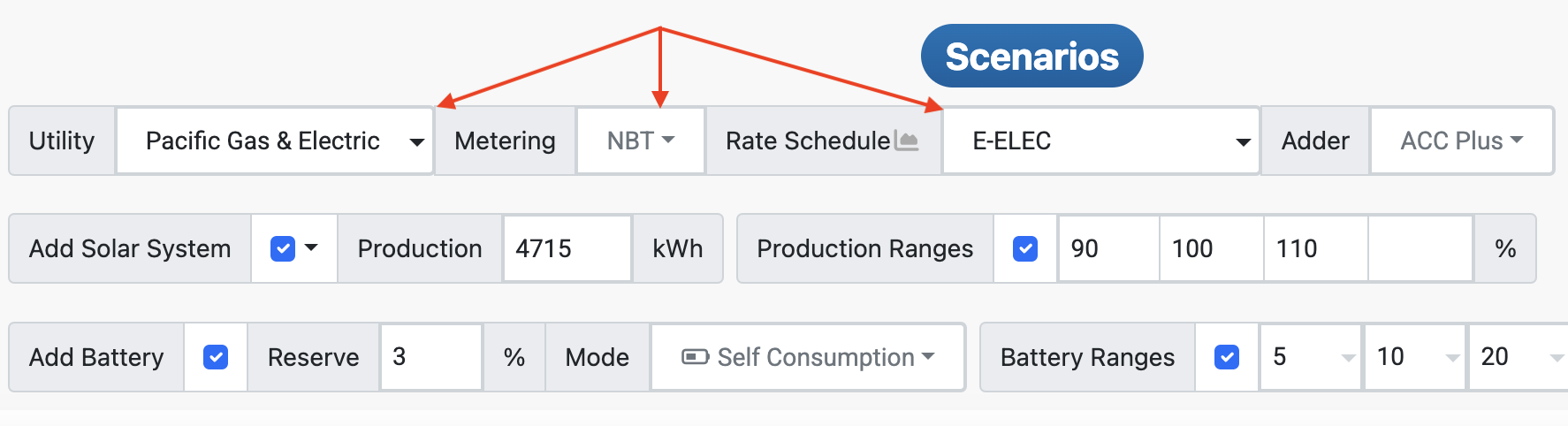
Again, most of the time these will be correctly selected for you, but feel free to change them. This is how you can run a scenario to see how just changing a rate schedule would effect someones bill (with no storage or solar added). If you are in California, we will correctly set the "after" to NBT and select the one allowed rate schedule based on your utility.
The "before" and "after" bill information will now use the correct rate schedules!
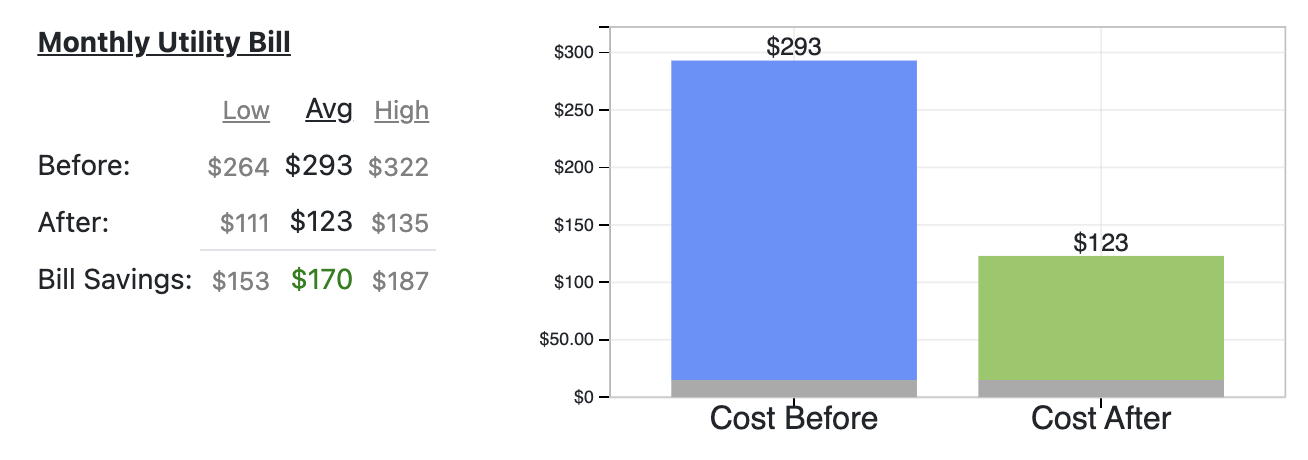
If you have any questions, please contact us at support@solardatapros.com.